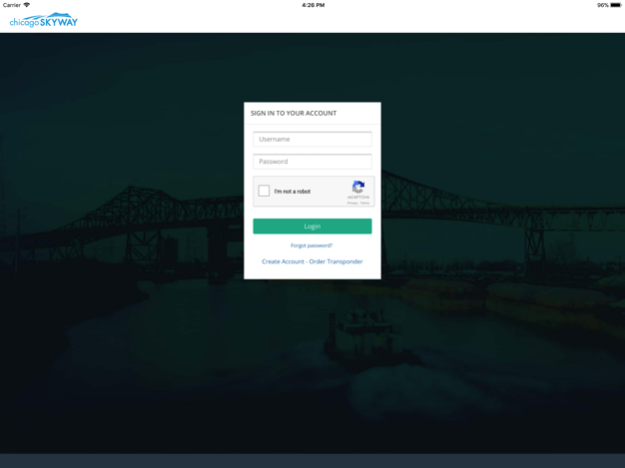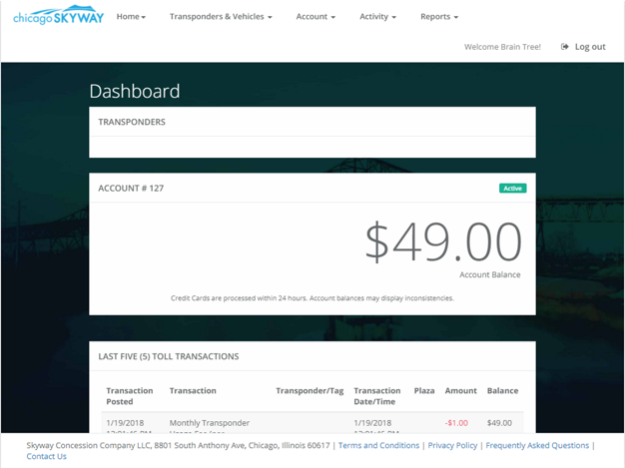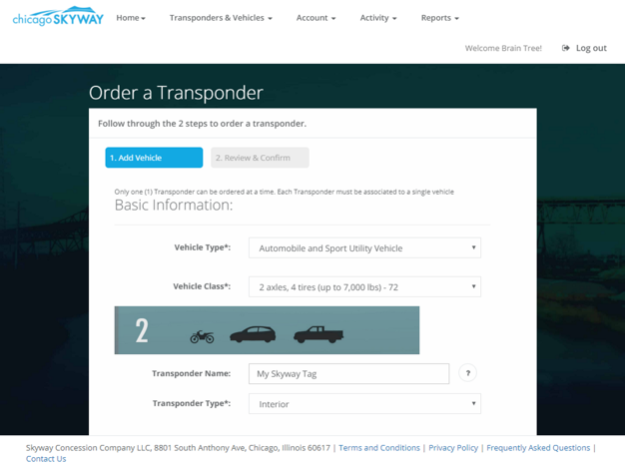Chicago Skyway E-Zpass 1.0
Continue to app
Free Version
Publisher Description
Chicago Skyway E-Zpass application allows customers to create an account, order a transponder, make payments, and change account settings.
Chicago Skyway E-Zpass application provides full access to customers to create and manage their Skyway account. Accounts can hold multiple transponders. This application allows customers order a transponder, make payments, change account settings, as well as accessing account transaction history.
Built by the City of Chicago in 1958, the Chicago Skyway Toll Bridge (also known as the “Skyway”) is a 7.8-mile-long toll road that connects the Indiana Toll Road to the Dan Ryan Expressway on Chicago's South Side. The main feature of the Skyway is a 1⁄2-mile-long steel truss bridge, known as the "High Bridge". The bridge itself spans the Calumet River and Calumet Harbor, a major harbor for industrial ships – its main span extends 650 feet long and provides for 125 feet of vertical clearance.
Chicago Skyway is part of the E-Zpass group, with 32 million active transponders and 38 toll agencies based in 16 states, which allows Skyway transponder users to travel throughout the US Northeast without worrying about having cash or credit cards in hand to pay tolls.
Jan 25, 2018
Version 1.0
This app has been updated by Apple to display the Apple Watch app icon.
About Chicago Skyway E-Zpass
Chicago Skyway E-Zpass is a free app for iOS published in the Recreation list of apps, part of Home & Hobby.
The company that develops Chicago Skyway E-Zpass is Chicago Skyway. The latest version released by its developer is 1.0.
To install Chicago Skyway E-Zpass on your iOS device, just click the green Continue To App button above to start the installation process. The app is listed on our website since 2018-01-25 and was downloaded 1 times. We have already checked if the download link is safe, however for your own protection we recommend that you scan the downloaded app with your antivirus. Your antivirus may detect the Chicago Skyway E-Zpass as malware if the download link is broken.
How to install Chicago Skyway E-Zpass on your iOS device:
- Click on the Continue To App button on our website. This will redirect you to the App Store.
- Once the Chicago Skyway E-Zpass is shown in the iTunes listing of your iOS device, you can start its download and installation. Tap on the GET button to the right of the app to start downloading it.
- If you are not logged-in the iOS appstore app, you'll be prompted for your your Apple ID and/or password.
- After Chicago Skyway E-Zpass is downloaded, you'll see an INSTALL button to the right. Tap on it to start the actual installation of the iOS app.
- Once installation is finished you can tap on the OPEN button to start it. Its icon will also be added to your device home screen.